Artículos y comunicaciones
El curso interactivo de Física en Internet
La enseñanza tradicional
El ordenador en la enseñanza de la Física
Bibliografía
Language and development tools
Designing the computer programs
ABSTRACT
In this paper we describe a Windows software package designed to complement traditional teaching at university level, with the purpose of improving the student's understanding of physics concepts and developing his intuition about the physical system. The package consists of 37 programs covering seven topics: Kinematics, Dynamics, Oscillations, Thermal and Statistical Physics, Electromagnetism, Optics and Quantum Mechanics. Although each program is different in design and aims, we can classify them into the following categories: interactively teaching concepts, computer games, models and simulations.
KEYWORDS
Simulations, models, computer experiments, computer games, designing computers programs, using computers programs.
1. Introduction
Since 1984 we have been using the computer as a tool for Physics teaching to the students of the first year of a Technical University Engineering School. The source code was written in BASIC language, and the programs run under the MS-DOS operating system.
The topics were chosen both from classical and modern physics: Mechanics, Electricity, Magnetism, Statistical Physics, Optics and Quantum Mechanics. The software package and the companion guide were published in 1991 [2].
Although there are many MS-DOS programs (see CUPS project [1, 3]), Windows has become a standard in the PC IBM and compatible world, so we have decided to move the old programs to the new operating system.
2. Language and development tools
Although an authoring tool would be a right choice, we want from the beginning a standard, powerful and flexible tool, so we have decided to code all the programs using the object oriented features of the C++ language, and a class library from Borland to build the interface.
One of the benefits of that choice is that object oriented programming allows us to reuse portions of code in the form of classes. Another, is that we only have to recompile the code to move our applications to the new 32-bits operating system.
All the programs have an associated help file which contains text and pictures. We have used a Help-Authoring System to create the Windows help file quickly and easily. Each help file has the following table of contents:
- Introduction, which tells the student the purpose program.
- Description, which contains text from our own lecture notes, provides an overview of the minimum knowledge a student should have of each topic.
- Activities, which gives details about the program operation, how to use the controls on the window, the menu items, or the dialog boxes. It advises the student to choose the right input values.
- References, which list usual text books.
Figure 1 shows a portion of the help file associated with the Millikan oil drop computer experiment.
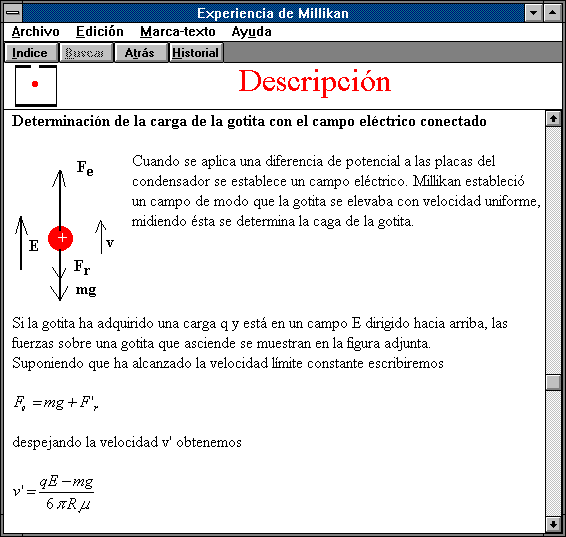
Fig. 1 The basis of the Millikan oil drop experiment
3. Designing the computer programs
Our computer usage in the classroom coincided with the introduction of the graphic user interface offered with the Commodore 64 in 1983. We began using computers for classroom demostrations, teaching an introductory Physics course for technical engineering students.
Most of them were animations created to clarify certain concepts that are hard to visualize using static drawings. Over the years, we have been developing many programs for a wide variety of topics, which are well-received by the students.
For a software author, it is important to know the conceptual difficulties students are likely to have with the subject matter. For example, the speed as a derivative, the displacement as a definite integral, complex mathematical concepts such as forced oscillations or topics from Quantum Mechanics, etc. Besides, the students have misconceptions well reported in articles from physics education research journals.
However, at university level the material studied becomes more abstract and more mathematical, the number of experiences relevant to what is to be learned becomes fewer and fewer. We have to provide such experiences because the students can carry out the mathematical manipulations, even for advanced problems, but have little physical intuition concerning what is happening.
Thus, simulation becomes an important pedagogical tool, even when a problem has analytic solution. For instance, a simulation in thermodinamics allows us to understand the system from a microscopic point of view.
For a software author, it is also important to make detailed observations of student/program interactions, apreciate the comments and suggestions from students and other physics teachers in determining the final form of the programs, so the resulting programs are well suited to the intended users.
One of the key design process is to determine the extent to which the program could be used by a student alone, without the assistance of the teacher.
Students often treat instructional computer programs as video games. There is nothing wrong with programs with the appeal of a game, we have created several ones, but the objectives of a video game are quite different from an instructional program. To avoid this problem we have written a guide for the student to carry out a methodical activity leading him to achieve the basic aims. Sometimes, the students are required to write a paper after using the program.
4. Categories
Although, each program is unique and tailored to the objectives, we can classify them into the following categories:
Models
The student works on a model which allows him/her to study the individual behaviour of each component as well as those of the whole system. The objective is that the user must find a qualitative or quantitative relationship between the significant variables involved in the model. Figure 2 shows a model of a dielectric substance. Each arrow represents the dipolar momentum of polar molecule, in blue when the dipolar momentum is along the external electric field, and in red color when it is opposite to the electric field. The program computes the polarization of the sample when the user inputs the absolute temperature.
The experimental results, polarization vs. temperature, are collected and saved inside a list box, on the left of the Figure 2. Then, the experimental results are plotted and compared with the theoretical ones described by the Langevin function.
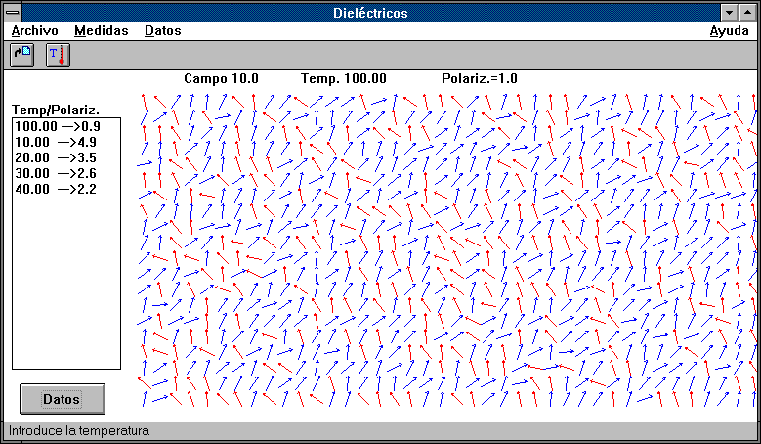
Fig. 2 A model of a dielectric substance
We can study other types of models, for instance the potential well as a model of an atom. We can understand interactively the meaning of energy levels and wave functions. With several potential wells, we can build a model of linear solid. We can see the splitting of the energy levels, and the energy bands formation when we add more wells to the system, see Figure 3.
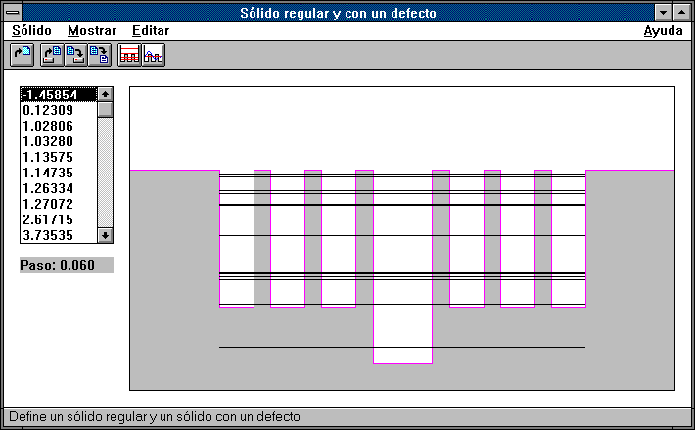
Fig. 3 A model of a linear solid with a defect
Computer games
The student solves a problem by means of his intuition and the knowledge he gets from the physical system after several trials. Then, the student is asked to succeed at the first attempt solving numerically the problem. The game is the amusing part, which tells the student the problem statement and motivates him to solve it.
A round trip from Earth to Mars is an example of a computer game. The student has to launch a spaceship which leaves Earth and goes to Mars then, he has to return it to Earth. The duration of the trip should be the shortest. After completing the trip, the student is asked to solve the problem numerically based on the dynamic of circular motion and the Kepler third law, see Figure 4.
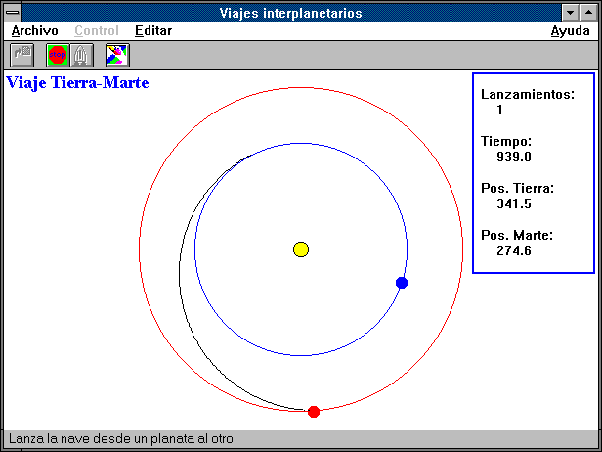
Fig. 4 A round trip from Earth to Mars
Computer experiments
We can simulate experiments that cannot be carried out in school laboratories, because they are expensive, dangerous, or difficult to assemble. Computer experiments have the advantage of visualizing the physical process without the interference of the measuring instruments or the environment, and allow us to choose parameters freely.
Cyclotron is a computer experiment which tells the student how this particle accelerator works. The program presents a broad range of possible interactions. First of all, the student has to find the cyclotron resonance frecuency, (see Figure 5) then he has to explore the dependency of the particle energy on radius, the magnetic field intensity and the alternating voltage between the D's.
This program is very useful to study the movement of a charged particle in a electric and magnetic field.
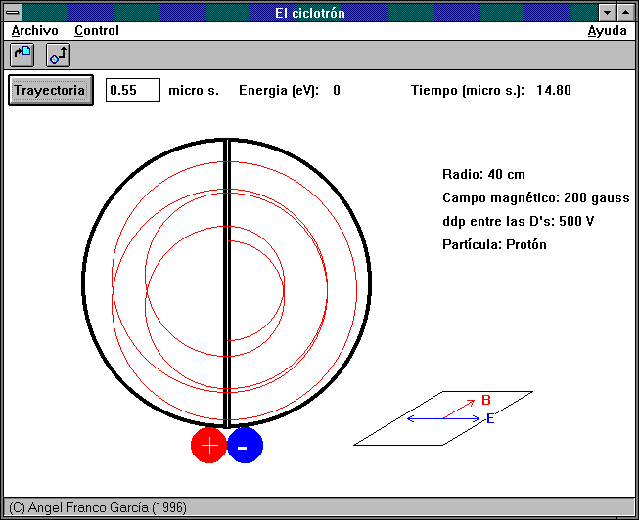
Fig. 5 Finding the cyclotron frecuency resonance
Physics concepts
We have made severals programs to explain concepts interactively. One of them is devoted to explain free, damped and forced oscillations.
Figure 6 shows graphs of position vs. time of a forced oscillator, on the left; energy vs. time, on the lower right; and velocity vs. position (the phase diagram), on the upper right. We can see the transients and the trend towards the stationary state.
The students work with the Pohl pendulum in laboratory, but their experience is connected with one particular space x-t, but phase space x-v, is in a sense as "real" as normal space and sometimes more useful, but it is only accesible through a graphic computer system. Thus, the students can compare the behaviour of the oscillator in both spaces.
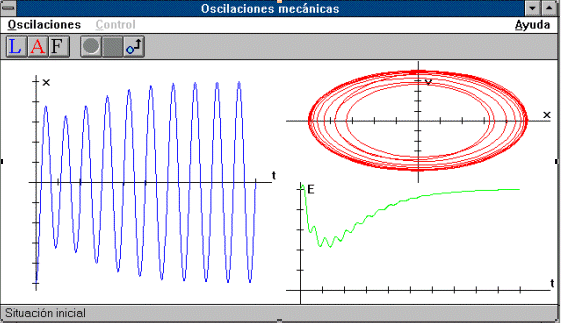
Fig. 6 A forced oscillator
5. Use of computers programs
The software package has been recentely developed, and is now been using by students of the introductory physics course. The programs may be run in several ways:
Computer experiments are carried out in laboratory in the same way as usual experiments, for example:
- Millikan oil drop experiment. Discovering the electron.
- Thomson experiment. Finding the electron q/m relationship.
- Mass spectometer. Finding the mass isotopes of a substance.
- Cyclotron. Finding the cyclotron resonance frecuency.
- Photoelectric experiment. Finding the work function and the Planck's constant.
Other programs are run in a classroom equiped with computers, for instance:
- Planetary motion. Central and conservative forces.
- Landing a spaceship on a planet of the solar system. Dynamics of a variable mass.
- Free, damped and forced oscillations.
- Diffraction of microparticles by a slit: probability and uncertainty.
- The model of an atom. Finding by trial and error the energy levels of a potential well.
- A model of linear solid with or without a defect: energy bands, Bloch functions. Kronig-Penney periodic potential, Brillouin zones.
The students can work individually or in pairs with the programs, while the teacher is observing them and assisting in their difficulties, explaining when necessary, what it is depicted on the screen monitor. Our experience confirms that this is the best way to use the computer programs.
The programs are freely distributed and may be run in the school or at home if the student has an IBM or compatible computer running Windows, so we encourage students to use the programs after completing a topic.
Unfortunately, there are several circustances that restricted the use of computers, one of them is the structure of the first course at university level, which entails a heavy load on students. Another is that students enter at university less motivated than before, so it is more difficult to engage them actively in their educational process.
At this moment, we have not quantitative results indicating the real impact of computer programs on education, which is very difficult to asses because the nature of intuitive knowledge. So, we cannot determine if any meaningful learning has taken place when the student manipulates the mouse or types on the keyboard.
The differences between student performance in the classroom, in the laboratory and on the computer suggest us to be cautious. Success on a computer task does not imply that students have developed a skill which can be transferred to another environment, for instance increasing the student performance in solving problems.
6. Future developments
As an open project we will continue to produce new materials. Our aim is to produce a comprehensive, coherent collection of simulations covering most of the topics of a introductory course.
Our desire is to reach the much larger number of teachers who at present are not using computers at all in their courses, and for whom existing working programs are essential.
At the same time, we are considering the possibility of moving the programs to the World Wide Web, taking the advantage of the strong similarities among C++ language and Java. The resulting electronic course will make extensive use of the hypertext capabilities of World Wide Web browsers. Tutorial text with images, formulae and Java-based experiments or simulations which the student can perform, will be integral to the lecture material.
7. Conclusions
We have focused on simulations software, in contrast to other types such as pure tutorials. We use the term simulation in a broad sense to mean calculations of real physical systems based on a model. The computer programs can be easily integrated into the curriculum of any introductory physics course at university level.
As Mazur [4] has said, and our experience along twelve years has corroborated, "Computers will not replace teachers, but they will certainly provide them with an important dynamic tool for improving the quality of education"
8. References
[1] Ehrlich R., Dworzecka M., MacDonald W. M. (1992). Software Consortium Develops Simulations for Nine Physics Courses, 90-96 in Computers in Physics 6 (1).
[2] Franco A. (1991). Physics with computers (basic and advanced level). Basque Country University Editorial Service, Spain.
[3] McKay S. R., Christian W. (1996). Book reviews: The CUPS collection of physics software. 255-304 in Computers in Physics 10 (3).
[4] Mazur E. (1991). Can we Teach Computers to Teach?, 31-38 in Computers in Physics 5 (1).